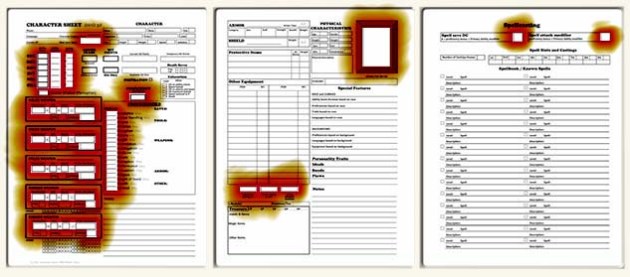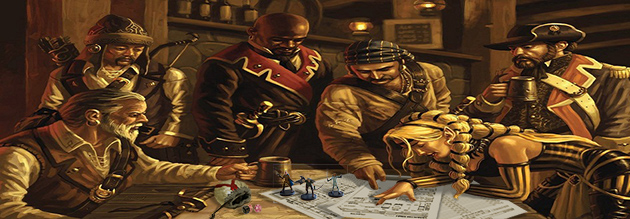 Okay, now what do we do with this Character Sheet?
Okay, now what do we do with this Character Sheet?
Filling in the 5E Character Sheet Box by Box
UPDATE: The instructions on this page are for an older version of the character sheet. For the most recent auto-calculate Character Sheets and its instructions click HERE.
These instructions are for use with the character sheet you can download HERE. You can print a blank Character Sheet and fill it out by hand using these instructions. If you fill it out on your computer, the boxes that will be filled in for you are shown in red.
You might prefer a character sheet with more pages and class feature sheets. You can download them here. The instructions are the same.
#____ : Character sheet version. If you make multiple copies of your character sheet enter the version number here. For example, if you print a new copy of your character sheet each time you advance to the next level you may want to put the number 1 here for the first time you print it and change that to a 2 before you print it the next time. Whatever you enter here will also be entered on all of the other sheets.
Player: This is you
Campaign: This is the name of the campaign. Ask the DM.
Character Creation Date: The date that you create this character. [Believe me, years from now, when you find this sheet among your old D&D stuff, you will want to know this.]
Current XP: Your character starts off at first level and with 0 experience points. You will be earning experience points as you adventure. Your DM will tell you how many experience points your character earned at the end of each different adventure, and occasionally more often. You can keep a running total here.
Next Level Goal: This is how many experience points you need to advance to the next level. Refer to the table in the PHB. You need 300 points to advance from first level to second level.
CHARACTER
Name: This is your Character’s name. If you can’t think of a name ask the DM for advice. Whatever name you enter here will also be entered on all of the other sheets.
Race: Enter your character’s race here. It can be Dwarf, Elf, Halfling, Human, Dragonborn, Gnome, Half-Elf, Half-Orc, or Tiefling. Check with the DM first, he may not have all these races in his campaign world.
Class: Enter your character’s class in this box. You may choose from Barbarian, Bard, Cleric, Druid, Fighter, Monk, Paladin, Ranger, Rogue, Sorcerer, Warlock or Wizard.
Alignment: Your character can be any alignment you choose but your DM may not allow evil aligned player characters. The possible alignments are: Lawful good (LG), Neutral good (NG), Chaotic good (CG), Lawful neutral (LN), Neutral (N), Chaotic neutral (CN), Lawful evil (LE), Neutral evil (NE), and Chaotic evil (CE).
Sex: M or F –your choice, there is no in-game advantage to either sex.
Level: This is your character’s current level. You start out at level 1. For multi-class characters, this is the total of all their levels in all of their classes. A character’s level can never exceed 20. If filling this out on your computer, many of the fields on the sheet will be filled in when you enter a number here.
Size: This depends on your character’s race. Gnomes and Halflings are small (S), all other standard races are medium (M).
Age: Enter the age of your character here.
Height: Select any height that is appropriate for your race.
Weight: Select any weight that is appropriate for your race.
Speed: This is the number of feet you can move in one combat round. Dwarf 25 (not reduced by wearing heavy armor), Elf 30, Wood Elf 35, Halfling 25, Human 30, Dragonborn 30, Gnome 25, Half-elf 30, Half-Orc 30, Tiefling 30.
If your character is wearing heavy armor, and his strength score is less than the minimum listed for that armor, his speed is reduced by 10.
Initiative: This is your initiative modifier. When you roll for your character’s initiative at the beginning of combat, you add this to your initiative roll. Unless you have some feature or ability that affects this, your initiative modifier is the same as your Dexterity modifier.
Initiative adjustment: If some feature of the game grants your character a bonus to his initiative modifier (for example the “alert” feat gives you a +5 bonus to initiative) you can click on the word “Dex” below the initiative box and enter a number. This number will be added to your initiative modifier.
ABILITIES
Ability Score: Using a method approve by your DM, determine your character’s ability scores, modify them according to your character’s race and enter the scores in the corresponding boxes.
Ability Modifier: For each ability, the modifier is determined by subtracting 10 from the ability score and then dividing the result by 2 (rounding down). Or you can simply look it up on the table in the PHB.
Saving Throws: This is the saving throw modifier for each ability. It is the same as the ability modifier, unless your character is proficient in that ability’s saving throw. This is typically a proficiency you get because of your race. If you are proficient, check the small box and add your proficiency bonus (see below) to the ability modifier to get your saving throw modifier.
ARMOR CLASS
Armored (the number you put in the shield): This is typically 10 + armor bonus if wearing armor + shield bonus if using a shield.
If wearing light armor add your Dex modifier.
If wearing medium armor add your Dex modifier up to a maximum of +2
You don’t add your Dex modifier to your armor class if you are wearing heavy armor.
Without Armor: 10 + Dexterity modifier (unless a class feature overrides this). Note that if your Dexterity modifier is negative, it lowers your armor class.
HIT POINTS
This box is where you list your maximum hit points. At first level this will be the highest roll of your hit dice (see below) plus your Constitution modifier.
Hit Dice: Here you enter the type of hit die your character uses and the number of hit die of that type you have. At first level your character has 1 hit die. The hit die type depends on your character’s class; Barbarian 1d12, Bard 1d8, Cleric 1d8, Druid 1d8, Fighter 1d10, Monk 1d8, Paladin 1d10, Ranger 1d10, Rogue 1d8, Sorcerer 1d6, Warlock 1d8, Wizard 1d6.
Current Hit Points: As your character takes damage, he loses hit points. You can use this box to track the damage.
Temporary Hit Points: Some magic spells or other game effects can grant your character what are called “temporary hit points.” You can list these here and track their loss. You lose these before you lose regular hit points. You lose any remaining temporary hit points after finishing a long rest.
Available Hit Dice: You have one hit die for each level. At the end of a short rest, you can roll one or more of these hit die and, for each die rolled, recover the indicated number of hit points plus your character’s Constitution modifier. You can use this space to keep track of the number of hit die you have left to use for healing. After a long rest, you regain a number of hit die equal to half your total number of them, or a minimum of one hit die.
Death Saves: When you start your turn with 0 hit points you make a death saving throw. You must roll 1d20 and on a roll of 10 or higher you succeed, otherwise you fail. On your third success you become stable, on your third failure you die. A role of 1 counts as two failures. A roll of 20 means that you are no longer dying and you regain 1 hit point. You can use this space to track your progress.
Advantages: List any conditions where you get advantage. For example if you are a dwarf, you have advantage on saving throws against poison.
Disadvantages: List any where you have a disadvantage. For example if your character is small (size S) then you have disadvantage when using heavy weapons.
INSPIRATION
Place a check in this box when you get inspiration. Remove the check when you use it. You either have inspiration or you don’t. Your DM can award your character inspiration, typically for good (or entertaining) roll playing. If you have inspiration, you can spend it to get advantage on any attack roll, saving throw, or ability check. You can give up your inspiration to another character if you think he deserves is.
EXHAUSTION
You can use this area to keep track of your character’s level of exhaustion. Your DM will tell you when your character is susceptible to a level of exhaustion.
PROFICIENCY BONUS
List your proficiency bonus here. It starts out as +2 at first level and increases as you advance in level.
PASSIVE PERCEPTION
This is your Perception Skill bonus modifier +10.
Passive Perception adjustment: If some feature of the game grants you a bonus to your passive (wisdom) perception modifier (for example the “observant” feat gives you a +5 bonus) you can click on the word “Wis” to the left of the box and enter a number. This number will be added to your passive perception modifier.
PROFICIENCIES
Skills: Your character will have proficiency in certain skills. For each skill he is proficient in, place a check in the box by that skill. Add your proficiency bonus to the associated ability modifier to determine the bonus you apply to these skill checks. When he attempts to perform a skill that he is not proficient in, it becomes a simple ability check, so enter the ability modifier for that skill’s ability.
x2: There are some class features with double proficiency bonus on some skills, for example, the Knowledge Domain Cleric and Rogue’s Expertise. For each skill that your character has a double proficiency for, put a check in the little [x2] box to the right of that skill name. Double your proficiency bonus and add that to the associated ability modifier.
1/2: A second level Bard gets the “Jack of all Trades” feature. This adds half your proficiency bonus, rounded down, to ability checks you are not proficient in. If your character has this feature, for each skill that your character is not proficient in, put a check in the little [1/2] box to the right of that skill name. Divide your proficiency bonus by 2 (round down) and add that to the associated ability modifier.
Skill adjustment: If some feature of the game grants you a bonus to skill (for example a luckstone grants you a +1 bonus to skill checks) you can enter a number on the ability listed to the left of the box. Add this number to the associated ability modifier.
Saves: List any ability or other saves (such as poison for example) where your character would receive a proficiency bonus to his saving throw.
Tools: If your character is proficient in the use of any types of tools, list them here.
Weapons: List the type of weapons your character is proficient with.
Armor: List the type of armor your character is proficient with. If you wear armor that you lack proficiency with, you have disadvantage on any ability check, saving throw, or attack roll that involves Strength or Dexterity, and you can’t cast spells.
Other: This is a catch-all for anything that your character has proficiency in that doesn’t fit into any of the other categories.
Sneak Attack: If your character is a rogue you can enter extra damage he does on a sneak attack. This will be 1d6 at first level.
Rages: If your character is a barbarian you can enter the number of times he can rage between long rests. This will be 2 at first level.
Ki Points: If your character is a monk you can enter the number of ki points you have available between short or long rests. You don’t have any at 1st level. At 2nd level you get 2.
Martial Arts: If your character is a monk you can enter the amount of damage you do with an unarmed strike or monk weapon. This will be 1d4 at first level.
WEAPON BOXES
There is room to list up to 5 different weapons. If you have more weapons than this you can print additional sheets.
Weapon: On the line under the word “WEAPON” enter a description for the weapon. Note that if you are filling this out on a computer, the calculated fields for this weapon will remain blank until you enter some text on this line.
The line to the right of the word “WEAPON” is available for you to add additional information about the weapon if you want. For example, you may want to indicate if it is a Light weapon, or list other weapon properties, or a description, or a name.
Reach or Range: Melee weapons have a reach of 5 ft. unless they have the “reach” property and then it becomes 10 ft. Weapons that can be thrown and all ranged weapons have a normal and maximum range.
Type: The type of damage; bludgeoning (B), Piercing (P), or slashing (S)
Ability (STR or DEX): Most melee weapons use your Strength modifier, and most range weapons use your Dexterity modifier. If it is a melee weapon with the Finesse property, you can choose to use your Dexterity modifier. If it is a range weapon with the Thrown property, you can choose to use your Strength modifier. Check the box next to the ability you will be using.
Proficiency: If you have proficiency with this weapon. Check this small box and enter your proficiency bonus in the large box.
STR/DEX: Enter the appropriate ability modifier in this box. If you are fighting with two weapons, and this is your second light weapon, you don’t get an ability bonus to damage with this weapon so remove the check between the attack and damage boxes and do not enter the ability modifier for damage.
Magic: If the weapon receives a magic adjustment, enter this in both the attack and damage rows.
Misc. Enter any additional bonuses (or penalties) to attack and/or damage.
Attack Bonus: Add up all the attack adjustments and enter the total here. You will add this bonus to your attack rolls.
Damage Bonus: Add up all the damage adjustments and enter the total here. You will add this bonus to your damage rolls.
Damage Dice: Enter the number and type of die to roll for damage. For weapons with the Versatile property, also ether the damage if the weapon is used two handed. For instance, for a Longsword you could enter 1d8 (1d10).
Ammo: For weapons that use ammunition, you can use these boxes to check off your ammunition as it is used. If you take the time after a battle, you can normally recover half of your expended ammunition.
NOTES
The section on the lower right of the first sheet is for any notes you may want to add to help you remember details about your character. There may not be enough room here to describe all of his special abilities in detail, but you could list them here and keep the details on sheet 4, or look them up in the Players Handbook, until you have used them enough to remember how they work. For example, for a first level Dwarf Fighter you might note that he has Darkvision, Dwarven Resilience, Dueling, and Second Wind.
You may want to use separate cards to keep track of information that won’t fit on this sheet. You can use cards available HERE.
If you are filling this out on your computer, there are two non-printing boxes at the bottom of page one.
Update Calculations: All of the information filled in automatically for you should update whenever you make any change. Sometimes it doesn’t. You can press this button to force the form to update all of the calculated fields.
Clear: Be careful to not press this unless you want to erase everything from all of the fields on all pages. If you press it by accident, you may be able to recover the lost information if you press CTRL Z. This button is useful for clearing all fields and starting over, or before printing a blank form to fill out by hand.
PAGE 2
The first page contains everything you may need to reference during combat. The second page contains information about your character’s personality, his physical description, his background and his equipment. There is a wider margin on the left side of the first page and on the right side of the second page, so if you print them on the front and back side of the same sheet there should be room to punch holes for a binder. The sheet version and character name are duplicated from page 1.
ARMOR
If your character normally wears armor, list the type of armor here.
Armor Class: List the armors armor class (AC) here
Category: This will be Light (L), Medium (M) or Heavy (H)
Don and Doff: The amount of time it takes to put on (don) and take off (doff). Refer to the PHB page 146.
Strength: Only used if the armor is in the heavy category. This is the minimum strength to use this armor without receiving a -10 ft penalty to your speed.
Weight: How much the armor weighs.
SHIELD
If you have a shield, list if it is wood or metal.
Weight: All standard shields weigh 6 lb.
AC: All shields provide +2 to your armor class.
PROTECTIVE ITEMS
This is where you can keep track of magical items that provide a bonus to your armor class. If the item requires attunement, you can only be attuned to 3 magic items at the same time, so you may want to keep track of attunement here as well.
OTHER ITEMS
For tracking items that your character owns. You can get the weight for standard equipment packs HERE. For higher level characters, you may only want to list items here that your character always carries with him.
Carrying Capacity: This is your Strength score X 15.
Push, Dag, or Lift: This is twice your Carrying Capacity.
Total Weight Carried: Simply add up the weight of everything listed above.
Lifestyle: Your downtime, between adventures, lifestyle can be Wretched, Squalid, Poor, Modest, Comfortable, Wealthy, or Aristocratic. If everyone in the party wants to stay together between adventures they should all have the same lifestyle.
Expenses/day: This depends on your lifestyle. Refer to the PHB page 157.
TREASURE
This area is for keeping track of your character’s monetary and magical possessions. You can track the number of Copper Pieces (CP), Silver Pieces (SP), Electrum Pieces (EP), Gold pieces (GP) and Platinum Pieces (PP). [More information on coins in the post HERE.]
There is a space for Jewels & Gems [More information on gems in the post HERE], Magic items, and Other items.
PHYSICAL CHARACTERISTICS
Age, Height, Weight, Eyes, Hair, Skin: Use the description of your character’s race in the Player’s Handbook as a guide. (Age, height and weight are also listed on page 1. Entering the information on one page will also enter it on the other page.)
Gender, Handedness: your choice. There is no game advantage or penalty regardless of your choice.
Physical Description: List distinguishing features- scars, tattoos, etc.
CHARACTER SKETCH
Draw a picture of your character in the frame. If you are using Adobe Reader, you can click on the image area and it will pop-up a “Select Icon” menu. You can use this to browse your computer for an image to place in this area. There are many good character sketches available on-line. The image must be in PDF file format. There are free utilities available that you can use to convert image files into PDF format. You may find A character schetch that you like HERE.
Languages: List the languages your character knows in this box. Unless you choose otherwise, your character can read and write any language that he can speak.
The rest of this page is straight forward. All of this information is useful in role playing your character. You may want to glance over this whenever you are trying to decide what your character would do in a particular situation.
PAGE 3 – SPELLS
This page is obviously for spellcasters. If your character can’t cast spells, there is no reason for you to print this page.
Primary Ability: This is your character’s primary spellcasting ability. This will be Intelligence, Wisdom or Charisma – depending upon your Class. Click on the down arrow and select from the list.
Spell save DC: This is 8 + your proficiency modifier + the ability modifier for your primary spellcasting ability.
Spell attack modifier: This is your proficiency modifier + the ability modifier for your primary spellcasting ability .
Number of Cantrips Known: This number depends on your class and level.
Spells Known or Available: Bards, Rangers, Sorcerers and Warkocks enter the number of spells known. Clerics, Druids, and Paladins enter the number of spells available.
Sorcery Points: Only Sorcerers have sorcery points.
Spell Slots and Castings
Enter the number of spell slots you have available in the space next to each spell level. As you expend spell slots to cast spells, you can check off the used slots in the boxes below.
Spellbook / Known Spells
If your character’s spellcasting class uses a spellbook, you can use this area to list the spells that it contains. If your class requires that you know a certain number of spells, you can list them here.
Use the checkbox next to a spell to indicate a spell that you have prepared. List cantrip’s as Level 0. There isn’t enough room here for full spell descriptions, so you can use the description space to list the major spell effect. For easy reference to the full spell descriptions, you may want to use spell cards, available HERE. If you only have a few spells, you might want to describe them in detail on page 4.
PAGE 4 – Character Background and/or Notes Overflow
This page is for you to use to tell the story of your character. Where he or she came from and why they are here. It can also be used to keep more detailed descriptions of your character’s feats and abilities that don’t fit on the other sheets. If you need more sheets, make multiple copies.
_____________________________________
The main thing to remember is that the character sheet is yours. Use it in any way that makes sense to you. You can write outside the boxes, use circles and arrows, scribble in the margins, or use it in any way that you choose. Also, you don’t have to completely fill out every box before you start playing. If you never decide on your character’s eye color, it won’t effect the game. [As a DM, I do strongly recommend that you give your character a name before your second gaming session. I have played too many times with one or more “no name” characters. This can be a distraction.]
Here are a couple of tips:
First, use pencil instead of ink. Many things can happen during an adventure that can cause things to change so keep an eraser handy.
Second, I find it useful to apply 3M brand “magic mending tape” over the areas that I know will be changing often, such as current hit points. You can write on it with a pencil and it stands up to frequent erasures without leaving a hole in the paper.
Now that you have filled out your Character sheet, let the game begin!





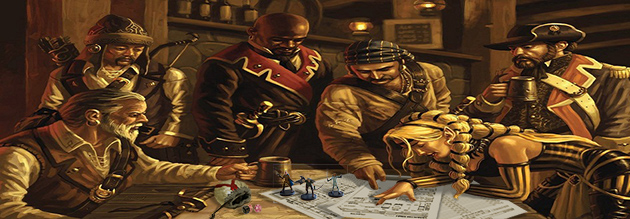 Okay, now what do we do with this Character Sheet?
Okay, now what do we do with this Character Sheet?