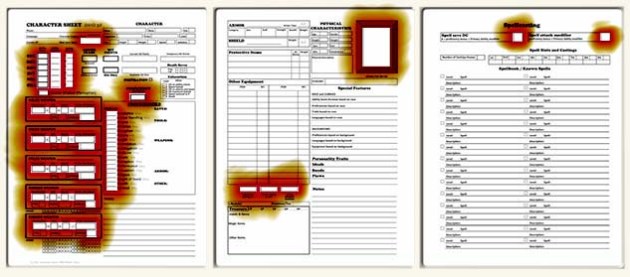
I added autofill to my Character Sheet. You fill in most of it but, where it can, it will make the calculations and fill in the rest.
UPDATE: The character sheets on this page are an older version. For the most recent auto-calculate Character Sheets click HERE.
UPDATE – Need more room to enter all of your information? Need a reference sheet listing the features for your class? Go to this more recent post for a larger character sheet and class feature sheets:
https://olddungeonmaster.wordpress.com/2017/09/21/dd5e-character-sheet-rev7/
[I made a minor correction to the file – it wasn’t calculating the weapon damage bonus correctly – if you downloaded this file before Oct 7, 2014 – you should replace it with the new one]
[I made another minor revision to the file. After using it for a while, I decided that it needed a fer minor formatting changes. if you want the older file it is available here. ]
I recommend that you make a copy of this before making any changes, and save a separate copy for each character. You can save a separate copy each time you advance a level to have an historical record.
I tested it on Adobe Reader XI (Version 11.0.5). If you use another PDF reader and something doesn’t work, download and use this one (it’s free).
What has changed from the previous version?
Page 1
This form no longer calculates the “Character Creation Date.” You can enter any date you want.
When you enter your character’s “level” The “Next Level Goal” will be filled in with the total XP required to advance to the next level. For example, if you enter your character’s level 5, it fills in the experience point total required to advance to level 6. The exceptions are for levels 0 and level 20. It leaves the spaces blank if you enter 0, and it lists the XP required to reach level 20, even when you are already at level 20, because there are no riles for advancing beyond that level.
Entering your “level” also calculates and fills in your “proficiency bonus.”
Initiative is not filed in for you. Typically this will be your Dex modifier, but there are feats and effects that might change this.
When you fill in your Ability Scores, the form automatically fills in your ability modifiers and also puts these in the appropriate spots for your saving throws and skills.
Click on the little boxes next to a saving throw or skill and your Proficiency Bonus is automatically added to it. If you have additional bonuses to a skill or save, you will need to note it in the Notes section.
The Passive Wisdom (Perception) bonus is filled in for you based on your level and wisdom modifier.
It does not calculate Hit Points or Armor Class.
The spaces in the Weapon boxes remain blank until you enter text on the line provide for the weapon’s description. Type in any name or description and it will fill in your ability bonus for attack and damage. If you have proficiency with this weapon, click on the box next to the word proficiency and your proficiency bonus will be added to the attack bonus. If you are using a finesse weapon and want to use your Dex bonus on attacks instead of your Str bonus, click on the “Finess Weapon” button and it will switch them. If you want to use your strength modifier on a range weapon and it has the thrown property, click “thrown”. Any magical bonus you enter will also be added to the attack and damage bonus.
Page 2
Your “Carrying Capacity” and “Push, Pull or Lift” numbers are calculated and filled in based on your strength.
The “total weight carried” box is calculated based on the total weight entered for all the items above. You must use only whole numbers or decimal numbers (don’t enter 1/2 for instance, use .5 instead). If you enter anything other than a number it will display “NaN”. This total does not include weight of coins or treasure.
Refer to my Weight of Standard Equipment Packs.
You can insert an image into the “character sketch” area. Just click on it and locate the image you want to use. This must be a PDF format image. If you want to use an image from my Player Character Image Gallery, you must first convert it to PDF format. There are several available programs for doing this. If you have a problem with it, just let me know.
Page 3
This page remains blank until you use the pull down box to select your spellcaster’s primary ability: Intelligence, Wisdom or Charisma. When you select one, it fills in your spell save DC and spell attack modifier.
If you need more room for spell descriptions, you can download spell cards here: Spellbook Cards
NON-PRINT BOXES
There are two shaded Buttons on the bottom of page 1 that do not print. The first is “Update Calculations.” All of the fields on all 3 sheets should update whenever any change is made to any one of them. Sometimes it doesn’t do this right away. That is what this button is for. Click it and all of the calculations for all of the fields that are field in for you are forced to recalculate and update. I recommend that you click on this button before you print the sheets. Of course you can click on it at any time to be sure the values are all correct.
The other button is “Clear”. This clears all information from all of the fields. You can click this to clear all information and start over, or if you want to print a blank sheet to fill in by pencil. Be careful though, this clears all information on all 3 pages. I found that sometimes this doesn’t clear the image from the character sketch. If this happens to you, try saving and closing the file. Re-open it and you should then be able to clear the character sketch.
If you realize you clicked the clear button it by mistake, you have one chance to restore the erased information. You can press Ctrl Z to restore the form. But you must do this before you do anything else or it may be too late.
The previous version of this form is still available here: 5e Character Sheet

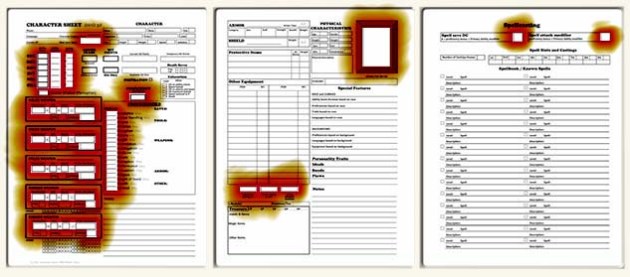
Pingback: D&D 5E – Character Sheet | Dungeon Master Assistance
Pingback: D&D 5E – Quick Play Character Sheets | Dungeon Master Assistance
I am getting a fully broken sheet. For example when entering the ability scores, the first one registers and displays the number I entered but the subsequent scores show a 0 (and provide reference data as though their bonuses were +0) however if I select the field to type in data it shows the proper number I had entered. I didn’t even look at the rest of the sheet.
LikeLike
I am sorry for the problems you are having. I just downloaded the file and can’t duplicate the errors your are describing. For one thing, then an ability score is 0 it shouldn’t display a 0, it should simply remain blank. I did that for those who wanted to print a blank sheet. If anyone else is having the problem Adam is describing, please let me know.
Please give me more information. What pdf reader are you using (and it’s version)? Are you on a PC or a Mac or some other device?
I recommend that you first download a new version if the file (it could have become corrupted wen you first downloaded it). Make sure the file has this name”5-0-character-sheet-rrh-fillable-rev3.pdf”. Download the latest version of Adobe Reader from their web site (its free). If all else fails, try pressing the button on the first sheet labeled “Update Calculations” – that should make everything you have entered display correctly.
I sincerely want this to work for everyone but I will need your help.
LikeLike
I really enjoy these sheets. I ran my first 5e game today and found out that I really dislike the sheets given to us by WotC. I use their fillable PDF file then printed them for the players. The numbers were hard to see and there are just some general issues with a few of the fields within the skills. I searched for an alternative and found yours via Google, and I am very happy with them. There are a few issues though. I would love to have more room in the Personality Trait, Ideals, Bonds, and Flaws sections, use the Feature section as a title of the feature, the notes containing the content of the feature (or a separate sheet of paper with descriptions, like I am going to do for the Dragonborn Breathweapon, or other class features). Also, when inserting the weapons, one character is using a finesse throwing weapon (Dagger). When I use the Melee section, it works perfectly (no bonus to Strength, but +2 on Dexterity). I attempt to put the weapon into the ranged section, and thrown always changes the Dex to Str. This does not always happen (going to hand check the thrown box after printing). Having a finesse option on the thrown section would be cool. Also an indicator for being light or not (to better assist in spontaneous two-weapon fighting ideas). I just indicate that they are light within the name, but a check box would be cool. I do not have a PDF editor, so I cannot do these changes on my own. Again, overall I really enjoy the sheets, and will keep my eyes on this blog, great work you have here!!!
LikeLike
Thanks a lot for your comment. I am glad you are enjoying my sheets and welcome to my blog. Please feel free to comment whenever you would like. I also found WotC character sheet lacking. I have flagged your comment, and will look at each of the issues you have with these sheets in the next couple of weeks. I also found that there was not enough room on the Trait, Ideals, Bonds, and Flaws section. Perhaps I need to reduce or eliminate the notes section on the second page?
Stay tuned.
LikeLike
Love the sheet man this is way better than the Wotc version, I like how it auto calculates things. A few things though, a separate cantrip area so they are not mixed together with spells and the option to select the spell casting ability for each spell. It makes it confusing since it auto calculates based on one stat but some builds use more than one (Cleric/Sorcerer). This is still by far the best sheet I have used and I will have all my players use this from now on.
LikeLike
Thanks Kevin.
I am glad that you like the sheet. I must admit that I did not have multi-class characters in mind when I created it. It is always hard to balance the need for more information and the need to keep it to as few sheets as possible. This character sheet has been very popular. One of these days I will need to sit down and create a version that works better with a characters that have different spell casting abilities for different spells. For now, although it would be a lot more work on your part, I suppose you could save two different character sheets, one for Cleric and one for Sorcerer for example, (you could leave the first two pages blank on the second copy except for your ability scores) so you could have a separate spell sheet for the spells for each class. As far your idea of a separate cantrips area for cantrip spells. I don’t know. I would like to hear from others regarding this. I think most people just list them as 0 level spells. To have them in a separate area would require for me to decide the maximum number of cantrips one character might know and leave space for that many spells. If your character didn’t have that many (and most wouldn’t) there would be blank space on the page that could be better used for something else.
LikeLike
Ah I had not thought of just labeling them lvl 0 spells hahaha. Its working great actually now I just put my cleric spells on the left and sorc spells on the right and wrote the spell casting ability on top of the cleric side. Works perfect since I don’t attack or do things with saves with cleric spells basically just heal. Good sheet man I love it and now all my players use it.
LikeLike
Hello, first I would like to say your character sheets are great and I love the auto-fill versions. I am sure you put a lot of time into creating them and I appreciate you making them available to the public for free.
However, I did run into a problem recently concerning the auto-fill sheets. Some magic items and class abilities (and some game rules) add or subtract modifiers to attack and damage values. Therefore it would be helpful if we were able to manually enter a number into these fields without the auto calculate creating an error. (Or if it is impossible to manually add a number since there are formulas doing calculations, perhaps you could add an “other” field box for both attack and damage that adds to the total). The following are three examples where the auto calculate interferes:
1) A Ranger who has the Archery Fighting Style cannot add the +2 to attack rolls to create the correct value in the Total Attack Bonus field.
2) A Ranger with Bracers of Archery cannot add the +2 to damage rolls
3) Anyone fighting with two weapons who does not have the two-weapon fighting style cannot add their modifier to their damage roll. But auto calculate does not allow for deletion of the modifier.
So far I have only had this problem for our Ranger so we had to convert to your form fillable character sheet. But I would love to still utilize your auto-fill version so if you can find time to make a revision I sure would appreciate it and I am sure others would as well.
Thanks for your hard work!
(this is a duplicate comment from an earlier post I found, I wasn’t sure which one you still check so I apologize if you find this twice)
LikeLike
Thank you for these excellent suggestions. I intend to re-visit these sheets soon and will certainly attempt to address the issues you have brought up. It may be a couple of weeks before I can get to it, unfortunately real-life and work sometimes gets in my way.
Thanks again for your comments. I am glad that you (overall) like my character sheets. I have been surprised at the number of people that are using them.
LikeLike
Really enjoy using your forms compared to the ones WotC provided. Issues I have noticed seem to have been noted in previous post.
LikeLike
Thank you. As for the issues, stay tuned, I am working them.
LikeLike
The only problem I have with this sheet is there is no way to include versatile weapons without remembering that they’re versatile. Besides that this is a really awesome tool, so thank you!
LikeLike
Stay tuned. I am re-working the weapons section to address that and other issues. Hopefully I will have a new version ready within a week. Thanks for the comment.
LikeLike
What program do you use for making your fillable PDF? I’m starting my own D&D project in LiveCycle.
LikeLike
I use Adobe Acrobat to make the fillable PDF forms. I sometimes use PhotoShop to create the background.
Good luck on your project.
LikeLike
Hi – The weapon type and damage dice sections of the WEAPONS do not seem to work. It blanks out the values you type into them. Tried on both IOS and Windows 7.
LikeLike
Have you tried the latest version? You can get it here: http://wp.me/p2usJa-jh
LikeLike
I am having the same problem and I am using the latest version of the form.
LikeLike
Would love to use this sheet but as I bard with Jack of All Trades and Expertise it is unusable. Bummer!
LikeLike
You are absolutely right.
I was hesitant to even have it automatically calculate any of the skill bonuses for just these situations. I are other things that add bonuses to skill checks as well. I had so many requests to calculate these that I finally gave in. It was not my intention to allow for every possible situation, but the two you mention are biggies. My thought was that it would be easy enough to handle the few exceptions with notes, perhaps in the “Other” section.
I don’t agree with you that it is unusable however. First, you could always print out a blank form and fill it all out with a pencil. Second, you could try to list the exceptions as notes. Third, (what I would probably do) you could fill it out as much as possible, print it, and then pencil in the corrections.
Although it doesn’t address your specific issues, have you looked at the latest version? You can get it here: http://wp.me/p2usJa-jh
LikeLike
It now works for “Jack of all Trades”. Download the latest and tell me what you think.
LikeLike
it doesnt have saving throws for strength
LikeLike
nvm i found it XD
LikeLike
I hope to see, really soon, the option to modify passive perception and other uneditable boxes, because it’s really annoying being unable to upgrade my passive perception and the skill boxes, since i got a luckstone (+1 skill checks) and a sentinel shield (+5 passive perception)!
anyhow thanks for the awesome work done so far!
p.s. fix the “other equipment” 3rd slot xD
LikeLike
Thanks for the suggestions. Right now my real job is keeping me busy. When I next get a chance to work on this, I will try to find a way to let you make those kind of changes. I hate to clutter the page with a lot of options that most players will never need. If you (or anyone else) has any suggestions as to HOW to do this in Adobe Acrobat Pro please let me know your thoughts.
And I will look at the “other equipment” slots too.
LikeLike
Nope, not a clue. If it works as visual basic does, you should be able to put a little square next to what you can’t actually modify, that let’s you offset the value by a given natural amount but I never did this outside from excel 😦
LikeLike
Fixed it. Download the latest version (rev5).
LikeLike
Ty man, very much appreciated 😀
LikeLike
This sheet loos amazing. I play with a relatively new set of gamers so we are constantly getting things mixed up and realising we’ve miscalculated.
One thing we’ve been struggling with though is space on the table. With portrait sheets on both sides we either have to hold them or turn our head sideways whenever our DM wants to go large or even not so large, with a map. Would love to see a landscape version of this sheet so we’d be set in both departments.
LikeLike
Abe,
An excellent idea! This never occurred to me. I will definitely add this to my suggestions pile. It may not be soon, but watch this space.Thank you for your suggestion.
LikeLike
Would love it if you had more room for the Notes: section as all my characters have alot to add to their notes but not enough room in the auto filler sadly. Love the autofiller though.
LikeLike
I agree that there is not enough room for all of the notes you need.
This is for any notes you may want to add to help you remember details about your character. There may not be enough room here to describe all of his special abilities in detail, but you could list them here and keep the details on a separate sheet, or look them up in the Players Handbook, until you have used them enough to remember how they work. For example, for a first level Dwarf Fighter you might note that he has Darkvision, Dwarven Resilience, Dueling, and Second Wind.
You may want to use separate cards to keep track of information that won’t fit on this sheet. You can use cards available here: http://wp.me/p2usJa-ke
On the next revision I will see if I can make the notes section larger, but I don’t think I will be able to add more than one or two lines. What you really need is a separate page for notes. Would you like to see a fourth sheet added, just for notes? This would be fairly easy and I could put a title at the top “CHARACTER BACKGROUND or NOTES”.
P.S. I have started playing a Bard in a local game and it is the first time I have used this character sheet for my own character – I have already noticed a few things that need improving. Thanks for the suggestion and stay tuned!
LikeLike
My reason is the group I DM we are trying to cut back on people having to flip through the books constantly and one of our members is a Rogue/Assassin which as you know has a lot of different things. More than could fill in the small Notes section. The girl who plays as the Rogue would never be able to remember everything either.
LikeLike
I don’t think that the notes section could possibly be made large enough to describe all her character’s features. What do you think about my idea of adding another sheet, just for notes?
LikeLike
A separate page would be great or an overflow page. I try to add lots of notes to my character sheets so I can avoid looking up things in the books during game play.
LikeLike
Hi again Ronny,
Just ran across one more helpful addition for the next version – by the way i love this new one and appreciate you listening to my last suggestions!
On the spellcasting page, there is a little room at the top next to primary ability. We could us a dropdown menu for when spell slots recover (long rest, short rest).
Thanks!
LikeLike
Hi Zeb,
Great suggestion. The current version was intended for printing out to use the paper version at the game table. It has been brought to my attention that many players keep it open on a tablet at the game table and make changes during the game. The next version will be modified with this in mind and your suggestion will fit right in. Just don’t expect it soon.
LikeLike
Hi, I can’t get the Autofill to work at all. I am using Adobe Acrobat Reader DC on macOS Sierra and none of the corrections are working. I have my level put into the sheet and have clicked the update button several times but nothing seems to be working. The only time I can get the autofill capabilities working is when I just use the google drive link, but since I can’t save that to my drive or anything like that (I have tried uploading it to drive after downloading, but nothing seems to work) I am at a loss. I hope you can fix it, cause this seems really awesome!
LikeLike
Reblogged this on Fantasy of the mind.
LikeLike